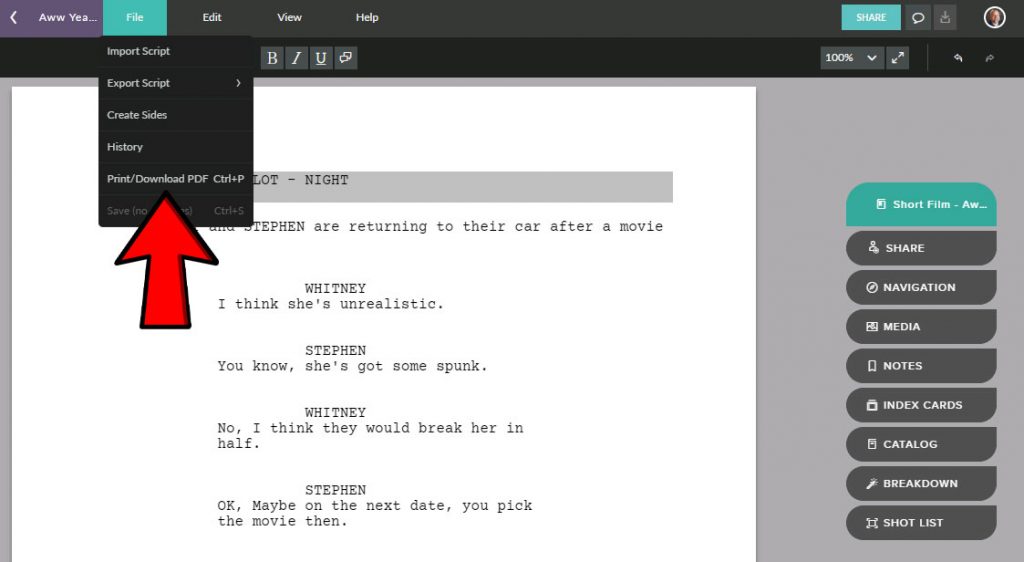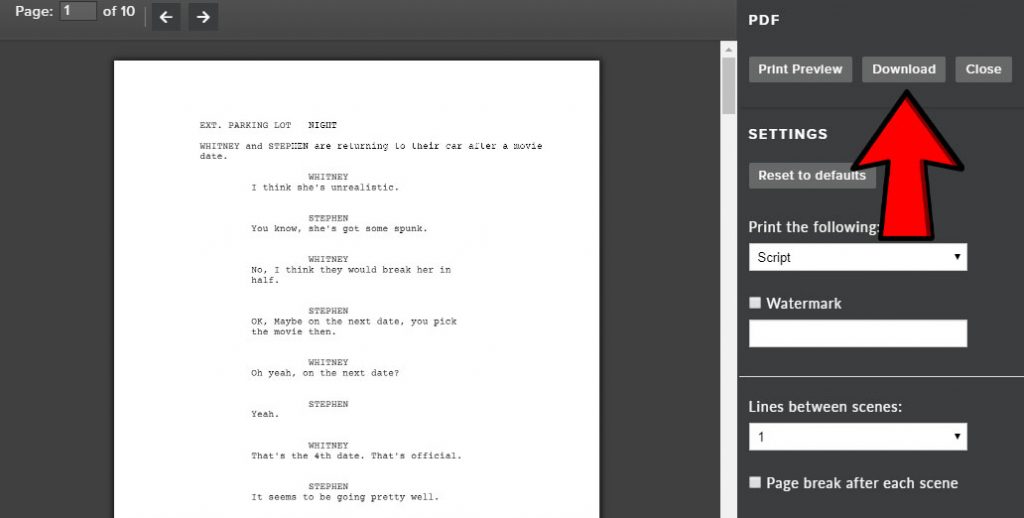Celtx online allows anyone to create a free, limited account that can be used to create a script. To get the full benefit of all Celtx has to offer, Mr. Nottingham must add you to the classroom’s Celtx account. If he hasn’t done so already, please request access from Mr. Nottingham by sending him an email.
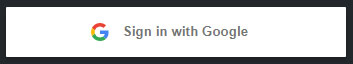
Once you have your account active and you’ve signed in using your school google account, you can start creating a script. Celtx has an article on creating scripts that you can read here. Since you’ve already learned the basics of script writing this year, you can use the following steps to help get you started:
Starting your script – 4 steps
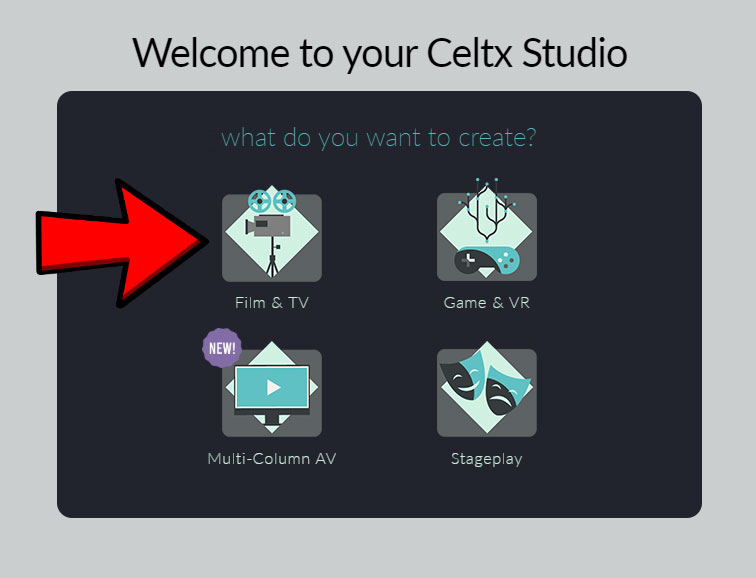
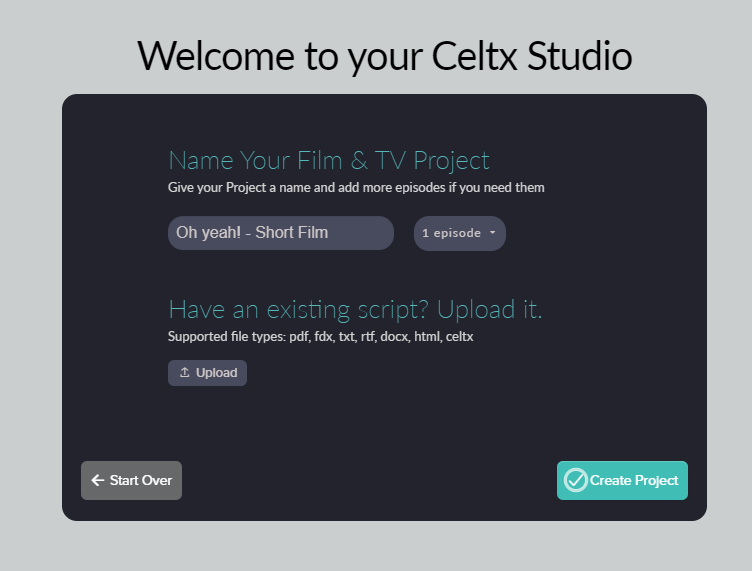
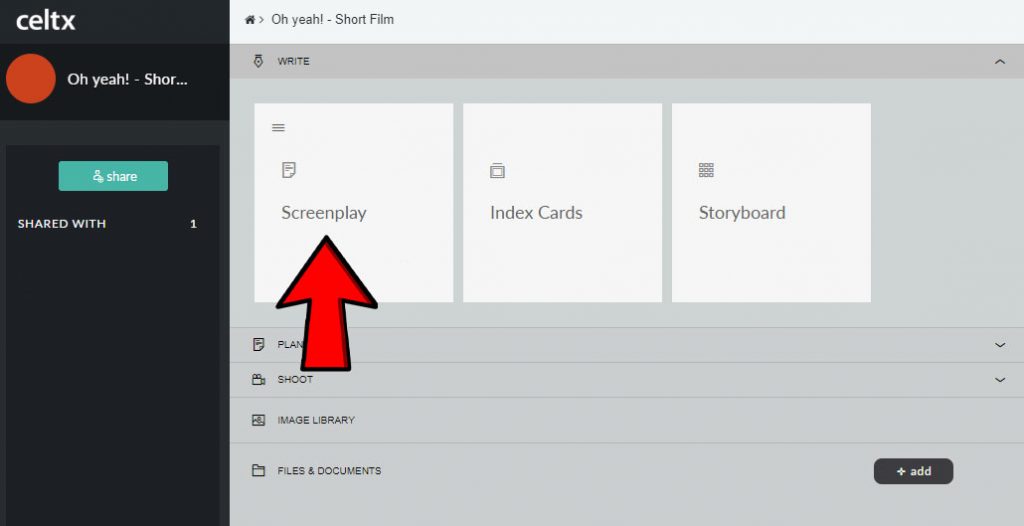
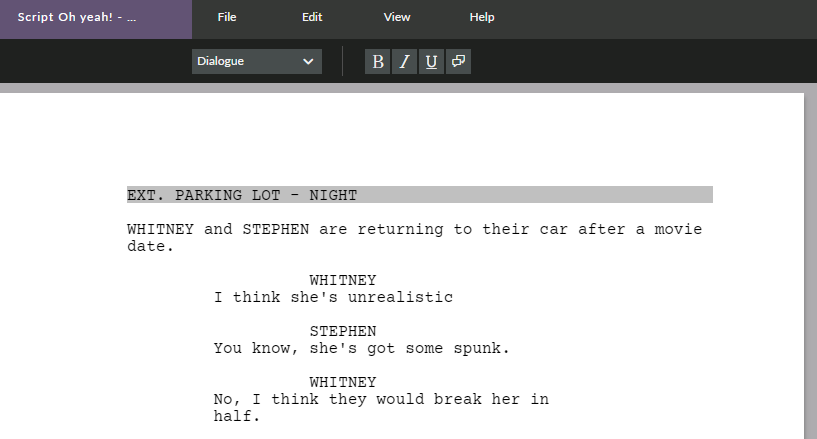
Downloading your script – 2 steps